How to Root Alcatel One Touch Pop C1 OneClick Without PC
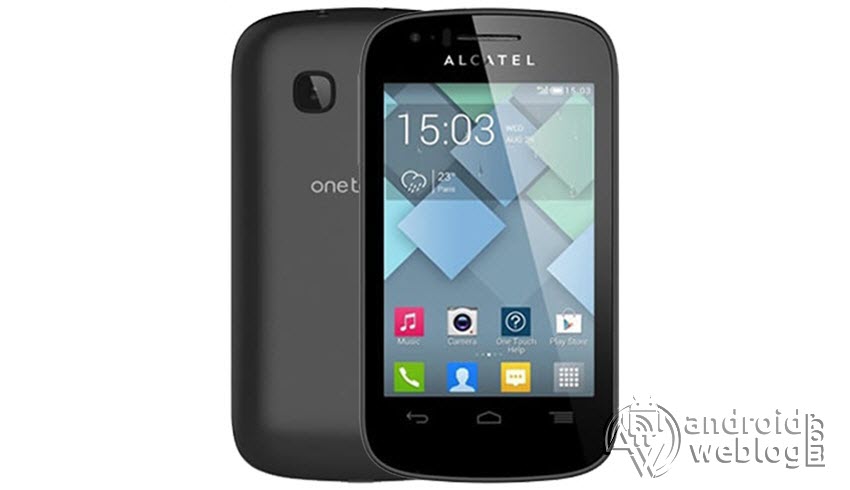
If you own a Alcatel One Touch Pop C1, and if you want to root the device, then you are on the right page.
The Alcatel One Touch Pop C1 have various models, and it is known thing that 4015T model specifically can’t be rooted using the method ‘Framaroot’ which we will guide you through this article. The Alcatel One Touch Pop C1 is a 3.5-inch device, and runs on a Dual-core 1000 MHz processor. Being a old smartphone, it runs on Android 4.2 and has a 0.5 GB of RAM.
If you are an Android Enthusiast, and want to Root and Install TWRP recovery on your beloved, then you have landed on the right page. In the due course of the article, we will guiding you through the process to root Alcatel One Touch Pop C1 .
If you want to unleash the full potential of the hardware of your Alcatel One Touch Pop C1 , then rooting and flashing custom recovery like TWRP is the main concern. The Stock ROMs have often limited and unsupported features in the sense of Customization. When you have a rooted device and also flashed TWRP recovery, then you are free to install any Custom ROMs, Mods, Kernel, and Xposed etc., as well as many apps which requires root access to work properly. You can easily root the device with One Click Android Root Tool, with either via PC or through the APK, which is a quick process.
Disclaimer: The AndroidWeblog.com covers although everything in a very neat and a processed manner so that our readers get exactly what they want, still there are meager chances of basic issues that may arise out of the listed steps here. Hence it is in sole interest of the user to follow the steps very cautiously so as to stay away from any mishappenings with your device.
Rooting and flashing the Custom ROM firmware, certainly without any doubt voids your devices warranty and AndroidWeblog.com in no way will be held responsible for warranty void or your bricked device.
Prerequiste
Ensure to check your model number, which must be:
- Alcatel One Touch Pop C1
You must have to ensure that prior to rooting your phone , you have read thoroughly the disclaimer and you agree to proceed further on your risk.
- Phone Should be Charged
Your phone must be 70% charged at least, else, it may lead to complications sometimes while experimenting. Why to take risk, try to charge it fully.
- Back Up
If you are either going to root your phone or install a Custom ROM, it is a good habit to make a back up of your phone. Make a back up of all your media like images, videos and all on your PC and your contacts on Cloud.
- Enable USB Debugging
(Applicable only for PC method, Skip if you will use APK method)
You must enable USB debugging option by going in to Settings, Applications and Developer options.
Downloads For Rooting Alcatel One Touch Pop C1
Download latest version of FramaRoot APK for Android from here. (Official Link)
Procedure to Root Alcatel One Touch Pop C1 (Without PC with Framaroot APK)
Make sure that you have downloaded the required files (link in pre-requisite section of this article). Then, proceed to the steps.
Step 1 : Make sure that you have data cable near you, and then connect your Micromax device to the computer (Ensure that USB Debugging option was ticked as suggested earlier). Then copy the Framaroot app you downloaded, to the phone.
Note: if you have downloaded the apk directly in the phone, then skip this step.
Step 2: Open file manager on your device, to locate the Framaroot.apks you have downloaded, and then tap on ‘install’ to begin installation of the app. To install the application, you will need to enable installation of apps from unknown sources other than Google Play. Just go to Settings>Security and tick mark the checkbox option Unknown Sources. After doing so, the installation will begin and will take few moments to complete. After the successful installation of the Framaroot apk, you will see the ‘App installed’ message, that indicates that your app installation has been completed successfully.

Step 3: Now, after installation, framaroot is ready to root your device. However, on some devices, a error usually appears, which reads that, “Your device seems not vulnerable to exploit included in Framaroot. Kindly note that those devices which are getting this message, are likely unable to get root with Framaroot, and you may need to try another methods, if it fails in the end. But those users, who didn’t got this message, chances to get your devices rooted with Framaroot are pretty high. Simply skip to the next step.
Step 4: Just go to the App Drawer Menu, and then see the Framaroot App icon, and open the same app. Now, the Framaroot interface should display the three options:
- Install SuperSU
- Unroot
- Execute Script

As we want to root at the moment, so select the option SuperSU from menu, and click on Barahir, and the installation for SuperSU app is hereby started. The SuperSU will manage all permissions related to root apps. Now just wait for message Success should appear on the display.

Step 4: Now, just reboot your device, and then your Alcatel One Touch Pop C1 has been rooted. Don’t forget to click on the ‘Update Binaries’, if the popup appears on the device, after reboot.
Congratulations, now you have rooted Alcatel One Touch Pop C1 . Now, you can install Xposed Framework, and customize your smartphone as per your preference. If you wish to verify, you may download and check the Root Status through Root Checker app.









